Frequently asked questions
| ATLAS | ACADEMIC PRO | |
|---|---|---|
| iOS / Android License | • | • |
| Windows / Mac OS License | • | |
| Anatomical Systems | 12 | 12 |
| Page content | 550 | 550 |
| Organs, structures and regions | 13 000+ | 13 000+ |
| Tools | • | • |
| Exclusive E-posters Gallery | • | |
| 4 k textures | • | |
| High resolution model | • | |
| E-posters sharing function * | • | |
| 3D navigator | • | |
| LICENSE | ||
| Single-platform | • | |
| Multi-platform | • | |
| Single user | • | • |
| Multi-user | • | |
| Presentation | • | |
| Team-based | • |
Anatomy Portal is a online tool for managing multi-platform licenses. Once you create an account on the Portal, you log into the application with the same credentials as you do for the Portal. The Portal verifies the validity of your license as you work with the application. Users who have purchased a license from the App store or Google play do not need a Portal account.
* Application purchased in Google play or App store works only on iOS or Android mobile devices. In order to use the app on Windows / Mac OS platforms, you must purchase a license on our website.
- You will go to www.anatomyka.portal.com where you will enter your details.
- If you are registered and do not have a license you can purchase one here.
- The login details for the app are the same as the login details for the portal.
The license for the application can be purchased on the Anatomyka Portal. You must create an account before purchasing.
Each user who purchases a license from our website will automatically receive two licenses, 1 x ACADEMIC PRO for Windows and Mac OS devices and a second ATLAS license for Android and iOS mobile devices.
The validity of the license for personal use is 1 and 5 years. The validity of the licenses for teaching use is 1 year. The validity of the license is automatically extended until the user cancels the license. We can set the validity of school group licenses according to the needs of the school.
The license can be purchased using Paypal or Stripe payment gateways. If you don’t have an account on our site yet, please create one. You can purchase a license here. The license will be generated a few seconds after payment so you can start using the application immediately.
Stripe payment gateway supports VISA, MASTERCARD, UNIONPAY, AMERICAN EXPRESS and is one of the most widely used payment solutions in the world together with Paypal.
In case you can’t use the above methods, the app can be purchased via bank transfer. In this case, please contact us.
* The license is automatically extended for 1 year or 5 years. Payment for the license is automatic until cancellation.
WINDOWS and Mac OS
The Anatomyka ACADEMIC PRO application can be downloaded on our website.
- You must have a license and be online.
- Log in to the Portal on your computer
- You will go to the “Licenses and Downloads” section (1)
- If you have a school license, please check if you are in your group (2)
- Click on the Windows or Mac OS icon to download the installation file (3)
- Please, install the downloaded file
- After installation, the Anatomyka HUB icon will be created on your desktop
- Click on the icon and enter your login details from the Anatomyka Portal (4)
- You click on ACADEMIC PRO and the application will begin downloading to your computer. As soon as it downloads, it will install and the Anatomyka ACADEMIC icon will be created
- Click on the Anatomyka ACADEMIC icon or the “START” button to launch the application
- Choose your language and quality detail (5)
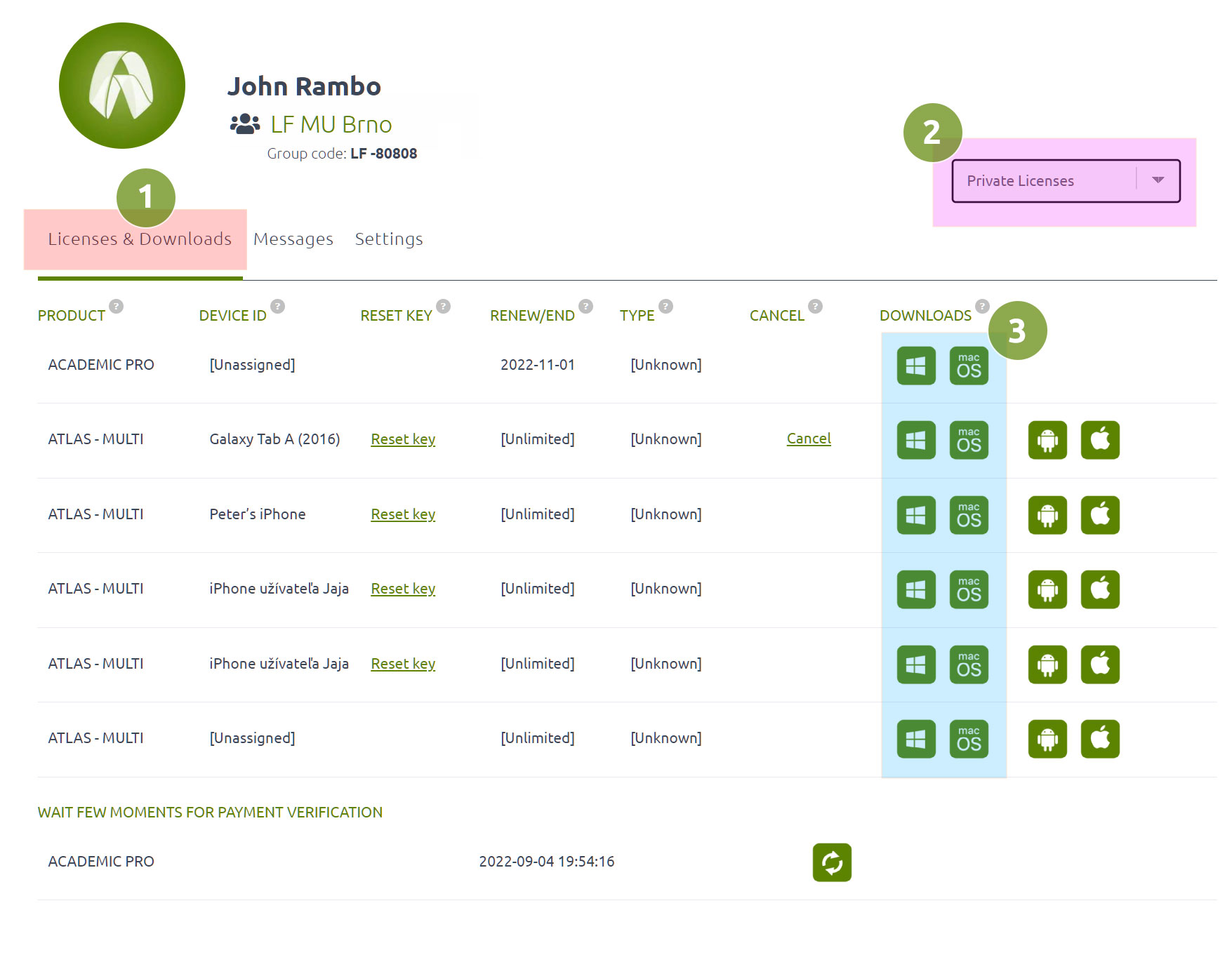
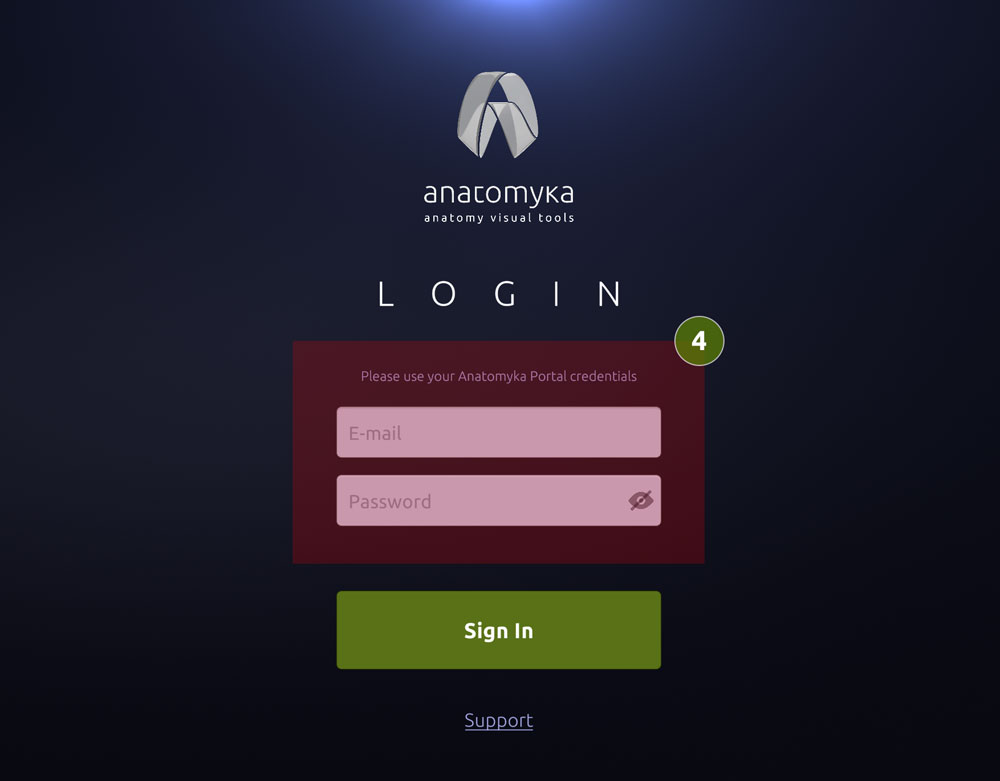
ANDROID and iOS
- You can download the Anatomyka ATLAS app for Android devices in the Google play store here, for iOS devices you can download it in the App store here
- Once installed, you go to the main menu (8) and click on “Portal” (6)
You will enter your login details from the Portal (7) - Once logged in, all anatomical systems should be unlocked
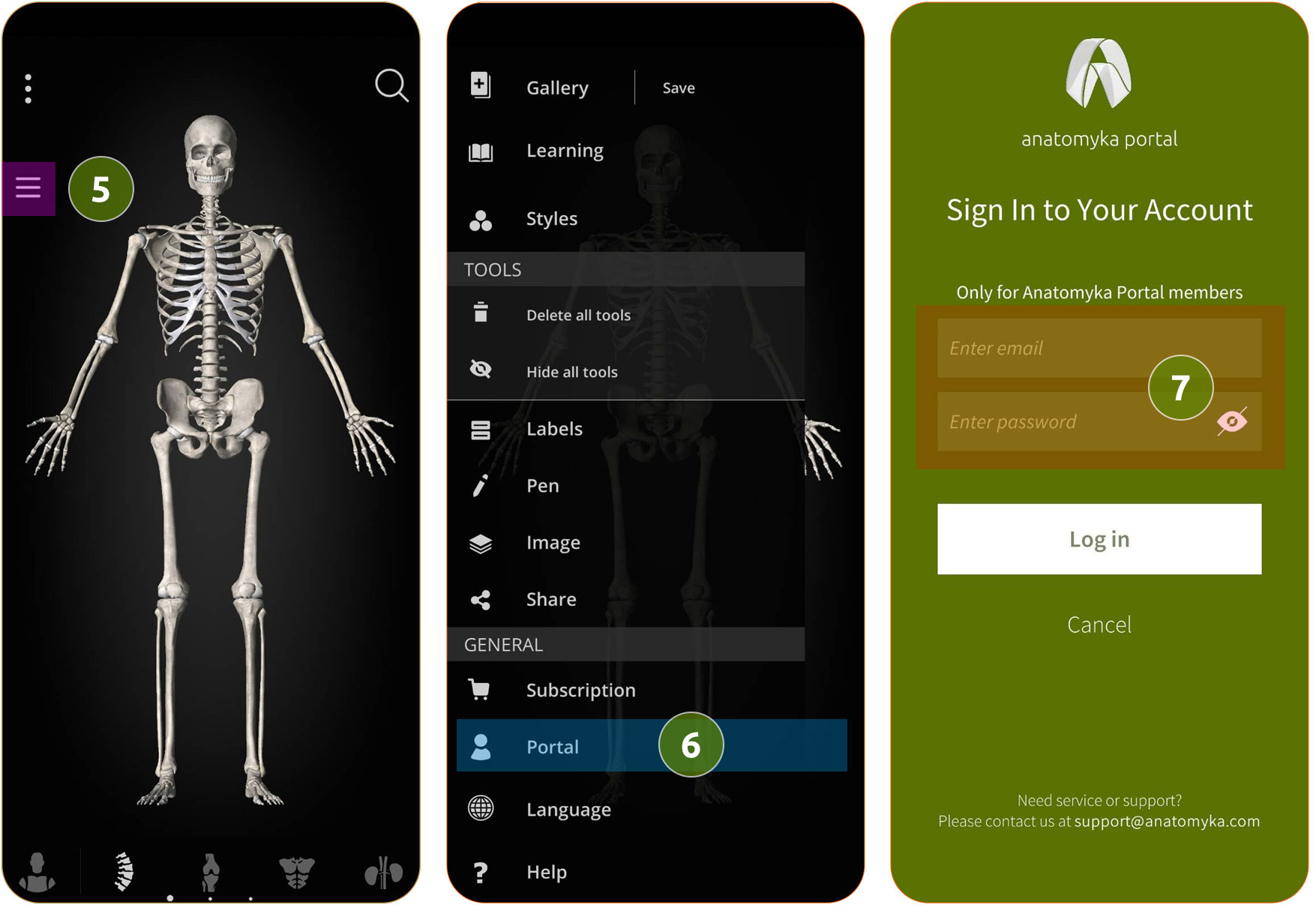
iOS / Android
ATLAS Anatomy for iOS and Android is updated automatically. Automatic updates must be enabled.
Windows / Mac OS
In case a new update is available, you will see information about the new version when you launch the app. Once confirmed, the Anatomyka HUB program will launch and download and install the new update. You can also run the update itself with the Anatomyka HUB program.
! PLEASE NOTE: Users who installed the application before 1.5.2022 must uninstall and reinstall the application from the Portal, as we have made significant changes to the installer.
- Single-platform – purchased from Google play or the App store. Works only on Android and iOS devices.
- Multiplatform – purchased on our anatomyka.com website. Works on iOS, macOS, Android and Windows platforms.
Single user license – user purchased the app for personal use - Multi-user license – user purchased the app in order to use the device where multiple users will rotate (e.g. computers in the school library, in the classroom, etc.)
- Presentation license – the user has purchased the application for the purpose of educating his students, clients (e.g.: teacher or lecturer when teaching students, professional when teaching his clients, etc.)
- Team license – designed especially for schools, where we provide the school with licenses based on the number of students and up to 50% discount
| Licenses | Anatomyka ATLAS | Anatomyka ACADEMIC PRO |
|---|---|---|
| Single-platform | o | |
| Multiplatform | o | |
| Single user | o | o |
| Multi-user | o | |
| Presentation | o | |
| Team | o |
If you have purchased a license on our website www.anatomyka.com, you can use the app on two devices at the same time, one of which must be a Windows/Mas OS device and the other an Android/iOS device.
Changing the device
You can change the device on which you use the app at any time (in case you lose your device, buy a new one, etc.). Moving the app to another device is easy, just go to the portal to the “Licenses and Downloads” section and find the license you want to deactivate. Click the deactivate button and the license will be released for the new device. The license is automatically activated by logging into the app on the new device.
*If you want to use the app on more than two devices at the same time, you must purchase an additional license.
Changing your credentials
You can change your access credentials for the app here on the Portal.
- Log in to your account.
- Go to the “Settings” section
- Here you can change your last name, first name or password.
- Save your settings
I forgot my password and want to create a new one
- You can change or reset your password by clicking on this link.
- You will be taken to a page where you can enter your email you use in the Portal and confirm.
- The system will send you an email* with a link that you can click to reset your password.
* In case you can’t find the email in your mail, please check your SPAM folder.
If your school has purchased you a university/school group license then your account needs to be assigned to your school’s group. This process is usually done automatically where we will place all students into a group. These pupils are automatically allocated a license. A notification along with login details is emailed to each student.
Types of groups
- Private licenses – here you will find an overview of all the licenses you have purchased
- School licenses (school name, class) – licenses purchased by your school
I don’t see my school group
In this case, contact your teacher or Group Administrator to send you the group code. You will enter this code on this page. Once entered, the Group Administrator will receive a request to be assigned to the group. Once you have been assigned to a group, the group administrator will assign you a license.
I didn’t receive my login details
If you have not received your login details then please contact us.
My school is interested in a school group license
If you are interested in using the ANATOMYKA application at your school, please contact us. We offer discounts of up to 50% for group licenses!
Didn’t receive your initial email with your login details? Try searching your bulk message folder or spam email inbox. If you didn’t find the email in the spam folder, please contact us. If you are eligible for access to the app, we will send you the login details!
Purchased subscriptions are automatically renewed after 1 or 5 years. Subscription services will begin as soon as the first payment is processed and will continue with a notice period until you cancel. In the event of cancellation, your subscription will continue until the end of the current billing period. Cancellation can be made at any time by visiting your Paypal account or profile page (Stripe users) on portal.anatomyka.com.
You must cancel before renewing your service to avoid being billed for the next period.
You log into your PAPYPAL account
- You will go to the “Cancel Paypal Subscription” page
- Short instructions on how to cancel your subscription
Canceling a subscription with the STRIPE payment gateway
- You will log into the Portal
- You will go to the “Cancel Stripe Subscription” page
- You check the subscription box. Confirm.
The license purchased in the Google play store is only valid for Android devices. A license purchased in the App store is only valid for iOS devices. Apple and Google rules do not allow sharing licenses on both systems.
For this reason, we decided to create the ACADEMIC PRO app for Windows and Mac OS computers to take full advantage of the hardware power of these devices as well as the large monitor area. In ACADEMIC PRO we use a much higher quality model with 2-4k textures, where you can fully enjoy the details of the human body. We’ve also added a number of useful presentation features as well as an exclusive E-posters poster gallery.
All of this is only available with a multi-platform license from our store. When you purchase, you automatically get two licenses that you can use for iOS/Android as well as Windows/MacOS.
You can purchase the multi-platform license online here.

